
Having trouble receiving calls, sending texts, or browsing the web? The weBoost Home Room provides reliable coverage in one to two rooms, or up to 3,000 sq ft under perfect conditions, ensuring consistent talk, text, and data for multiple cellular devices on any US carrier, including AT&T, Verizon, T-Mobile, US Cellular, and more.


As long as you have existing cell signal outside or at your window, the Home Room will provide superior cell signal wherever you place the Desktop Antenna. It can cover up to 3,000 sq ft* with crisp, clear cellular signal, making it perfect for small homes, apartments, dorm rooms, and urban or suburban areas.
* Effective coverage area depends on quality of outside signal and internal building materials
With stronger cell signal, you and your family or employees will experience better voice quality, fewer dropped calls, faster data speeds, uninterrupted streaming, and more while relaxing at home or working in the office. The Home Room will decrease cell signal frustrations, increase efficiency, as well as create a parallel network for constant connectivity if your WiFi goes down. The discreet Desktop Antenna will fit perfectly in a large family room or workstation.


The weBoost Home Room is easy to install, with no drilling required to get it up and running. It features an outdoor panel antenna with pole, wall, and window mounting options for a convenient setup and a discreet desktop antenna that can rest on any flat surface, providing boosted cell signal where you need it most. It also includes a flat-window cable for a drill-free installation.









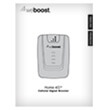
WEBOOST HOME ROOM SIGNAL BOOSTER KIT - 472120
The weBoost Home Room (472120), formerly known as the weBoost Home 4G (470101), is weBoost's budget-friendly option for small areas and apartments. It's designed to deliver stronger 4G, 4G LTE, and 3G signals in one to two rooms for all cellular devices, including smartphones, tablets, and hotspots, across all US carriers.
Whether it's to relax and stream videos at home, or keep in touch with clients, employees, and vendors, the Home Room will keep you connected wherever you place the Desktop Antenna. Under best conditions, it covers up to 3,000 sq ft. Real-world results put it around 200-500 sq ft. Of course, depending on your outside signal strength and outside antenna mounting option, you may get more or less coverage. The weBoost Home Room Inside Panel Antenna Bundle (472120-K) is available for those needing extended coverage in their small home, apartment, or workplace.
The weBoost Home Room is ideal for those who want reliable cell coverage for multiple carriers and devices in any small area, like a home office, conference room, or family room. It also features an easy drill-free installation, making it perfect for renters and people who don't want to drill holes into their exterior walls when running cable. To make installation easier, as well as protect your investment, the weBoost Home Room Installer Bundle (472120-IK) included additional accessories to get your unit up and running quickly and safely.
Wilson Electronics has been pioneering RF and cellular technology since the early 1990s. The weBoost Home Room Cell Phone Signal Booster was borne of a desire to provide an affordable home cell phone booster option for those living in smaller spaces, or who only need signal in one room.
Backed by a 2-year manufacturer warranty, 24-hour US-based customer support (Texas!), 90-day better signal or money-back guarantee, and lifetime technical support.

The weBoost Home Room cellular signal booster is a simple, effective solution to maintain continuous communication for all cellular-enabled devices – smartphones, tablets, etc - in your home or workspace.
| FREQUENCY |
BAND 12/17 - 700 Mhz; Band 13 - 700 Mhz; BAND 5 - 850 Mhz; BAND 4 - 1700/2100 Mhz; BAND 2 - 1900 Mhz |
|
| MAX GAIN | 60 decibels (dB) | |
| IMPEDANCE | 75 Ohms | |
| POWER | 110-240V AC, 50-60 Hz, 8 W | |
| CONNECTORS | SMA-Female (inside antenna) / F-Female (outside antenna) | |
| DIMENSIONS | 6.5 x 1.25 x 4.25 in / 16.2 x 3.5 x 10.6 cm | |
| WEIGHT | 0.4 lbs / 0.18 kg (amplifier only) | |
| UPC | 810005961493 | |
| FCC Notice |
This is a CONSUMER device. BEFORE USE, you MUST REGISTER THIS DEVICE with your wireless provider and have your provider’s consent. Most wireless providers consent to the use of signal boosters. Some providers may not consent to the use of this device on their network. If you are unsure, contact your provider. You MUST operate this device with approved antennas and cables as specified by the manufacturer. Antennas MUST be installed at least 20 cm (8 inches) from any person. You MUST cease operating this device immediately if requested by FCC or a licensed wireless service provider. |
|
You'll need some basic handyman skills, but nothing too specialized. If you'd rather have someone else do the work for you, you can contact your local general contractor, electrician, or anyone who has installed a satellite TV dish. We have several resources that demonstrate this process and trained support personnel to answer your questions. Please call us at 1-800-568-2723 for help.
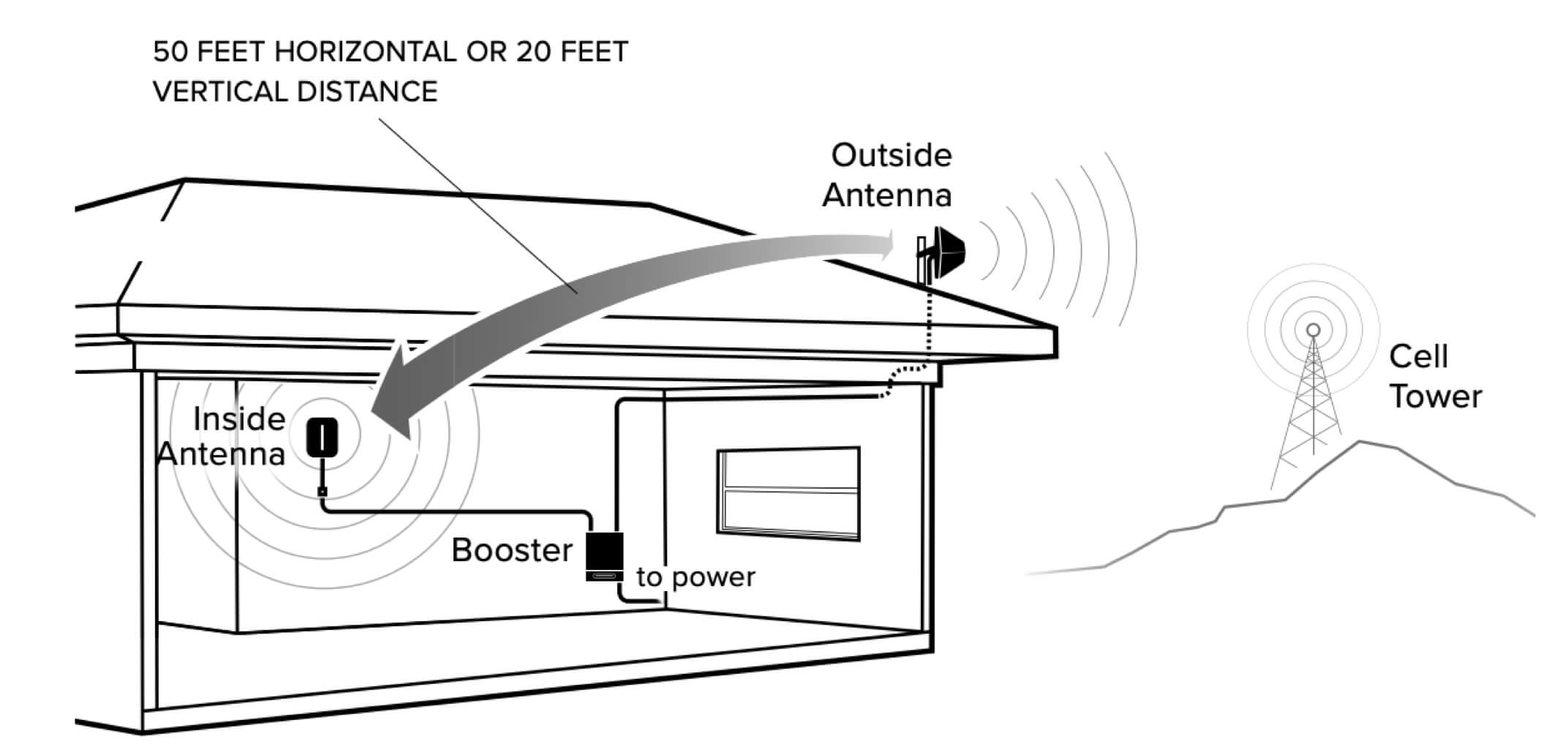
5 Easy Steps for Your Home Signal Booster Installation
Find Your Nearest Cell Tower
Your outside signal strength and where you install the outside antenna have a large impact on the amount of coverage area you get from the weBoost Home Room. It's important to know that many unique factors go into determining coverage area. Thus, actual results may vary from these estimates.
To learn more about accurately reading/getting your outside signal strength, please see our guide on finding your true cellular signal strength: It’s all about dB.
| If you current outside signal is: | You May Receive Boosted indoor signal: |
| Current outside signal: | You may get: |
|
(-40 to -70 dB) |
up to 3,000 sq. ft. |
|
(-70 to - 80 dB) |
up to 1,000 sq. ft. |
|
(-85 to -95 dB) |
up to 750 sq. ft. |
|
(-95 to -105 dB) |
up to 500 sq. ft. |
|
(-105 to - 115 dB) |
up to 200 sq. ft. |
|
(-120 dB) |
Most likely no signal to boost. |
The weBoost Home Room uses an outdoor directional panel antenna to pull in 4G, LTE, and 3G signals. For optimal results, the outdoor antenna must point in the direction of your closest cell tower. The Home Room amplifier then enhances the captured signal, and the desktop antenna broadcasts the boosted signal for all cellular devices within its coverage area to enjoy. The amount of coverage the weBoost Home Room provides depends on your outside signal strength and indoor building material.
Visit, How Does A Signal Booster Work for more information on how home boosters work.
If you only need to enhance cell coverage in a small area, like an apartment, office, or dorm room, the Home Room is the answer. It’ll deliver stronger cell signal for multiple devices simultaneously and features a simple drill-free installation, all at an affordable price. Though, there are a few things to keep in mind:
Please call us at 1-800-568-2723 for a free consultation and answers to any other questions you might have.
The difference between all Home Room variations is price and what’s included in the kits.
If you have strong outside signal, a home or apartment no larger than 3,000 sq ft, and little to no interior building material obstacles, it’s possible. Though, most people will get one- to two-room coverage.
You can add another indoor antenna with a splitter, but it’s not recommended. The Home Room is not designed to handle more than one interior antenna. If you want to use multiple indoor antennas:
Please call us at 1-800-568-2723 if you need signal booster recommendations or have additional questions.
If your landlord/landlady allows you to drill holes on an exterior wall, consider getting a pole mount. However, if you don’t have permission to drill holes, it can be mounted on the deck railing, a window, or a tripod antenna mount and placed outside.
Both the weBoost Home Room and Home Studio feature up to 60 dB gain and provide similar coverage. The Home Room, however:
The Home Room is a rebranded version of the Home 4G. They both feature the same amount of power and use the same equipment.