weBoost Office 100 vs Office 200 vs Office 300 Installed: What’s the Difference?
What’s the Difference Between the weBoost Office 100, Office 200, and Office 300 Installed?
weBoost has three specialized boosters for small to medium businesses (SMBs): the weBoost Office 100, weBoost Office 200, and weBoost Office 300 Installed. They significantly enhance in-building cell signal strength and coverage for all available carriers, ensuring reliable connectivity for employees and clients. In this guide, we'll go over their similarities and differences to help you choose the right Office Signal Booster for your unique business needs.
We fix poor cell phone signal! Find the right signal booster for you:






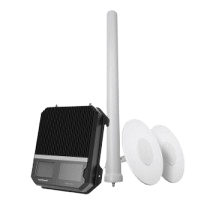
Maximizes signal booster with professional installation. For SMBs up to 15k sq ft.
Buy Now: $3,799.99How Are the Office 100, Office 200, and Office 300 Installed the Same?
1) Supported Frequency Bands
Cellular devices and cell towers communicate using 5G/4G/LTE cellular frequency bands. Cell phone signal boosters are designed to boost major 4G/LTE and some 5G bands. If supported 5G frequencies aren't available in your area, you won’t experience improved 5G inside your office. weBoost's Office units support:
| Frequency Bands (MHz) |
Band 12/17 (700 MHz) |
Band 13 (700 MHz) |
Band 5 (850 MHz) |
Band 25/2 (1700/2100 MHz) |
Band 4 (1900 MHz) |
|---|
2) Impedance
Impedance, measured in Ohms, refers to how much resistance there is to the flow of electrical energy. Signal boosters come in 50 or 75 Ohm configurations. Our professional installers recommend 50 Ohm systems for business buildings. 75 Ohm units are more common in residential spaces since they are simpler to work with. Though, they can be used in business settings.
- Office 100 and Office 200 – Available in 50 Ohm and 75 Ohm
- Office 300 Installed – Only available in 75 Ohm
3) Connector Types

50 Ohm Office units are equipped with N-Female connectors and 75 Ohm units with F-Female connectors.
4) Certifications
All weBoost for Business Office signal boosters, like all other weBoost units, are FCC-certified.
| Office Signal Booster | FCC ID |
|---|---|
| Office 100 | PWO460060 |
| Office 200 | PWO460047 |
| Office 300 Installed | PWO460047 |
How Are the Office 100, Office 200, and Office 300 Installed Different?
1) Price
The most noticeable difference is price. Out of the three weBoost Office units, the Office 100 is the most affordable at $1,299.99. Equipped with additional features, the Office 200 is $1,699.99. Including a professional installation and higher-performing equipment, the Office 300 Installed is $3,799.99.
2) Installation Options
The Office 100 and Office 200 are self-installed units. In a nutshell, this will require finding your closest cell tower, finding the best placement for each component, mounting antennas, and running coaxial cable. The Office 300 Installed includes a professional installation, ensuring optimal placement of all components for the best results.
3) Coverage
Due to the amplifier's power and included equipment, max coverage is different across each unit.
| Office 100 | Up to 8,000 Sq Ft |
| Office 200 | Up to 10,000 Sq Ft |
| Office 300 Installed | Up to 15,000 Sq Ft |
Coverage will vary depending on your existing signal strength.
4) Design
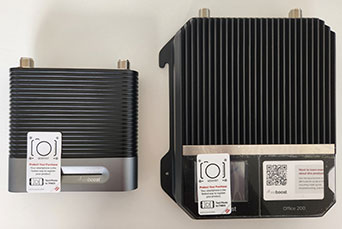

The Office 100 is smaller, more simplistic, and has metal and plastic casing. Lightweight, you can easily mount the amplifier’s mounting bracket to the wall with command strips. For more security, you can also use screws. It has LED lights that allow you to monitor each supported frequency band’s performance.
The Office 200 and Office 300 Installed amplifiers look similar. They are bulkier and have a metal casing with heat sink. Whether it be due to increased power or warm environments, it’s less likely to overheat. Triple the weight, the Office 200 and 300 amplifiers need a more secure installation. The exposed mounting flange at each corner allows you to easily secure it on any wall with screws. The LCD touchscreen simplifies management, troubleshooting, and offers manual frequency band control.
| Unit | Dimensions | Weight | Amp Mounting Options | Management |
|---|---|---|---|---|
| Office 100 | 6 x 6 x 1.8 in | 2.1 lbs | Wall Install with Command Strips or Screws | LED Light Indicators |
| Office 200 | 14.25 x 10.75 x 2.25 in | 7.7 lbs | Wall Install with Screws | LCD Touch Screen |
| Office 300 | 14.25 x 10.75 x 2.25 in | 7.7 lbs | Wall Install with Screws | LCD Touch Screen |
5) Gain
Gain, measured in dB, represents up to how much the unit can boost your existing cell signal. The larger the number, the more boost your signal will receive.
The Office 100, Office 200, and Office 300 Installed all feature up to +72 dB gain. It’s the maximum allowed by the FCC for multi-carrier signal boosters. Though, gain varies across uplink and downlink bands.
- Uplink Frequency Bands – The frequencies used to transmit signals to a cell tower.
- Downlink Frequency Bands – The frequencies used to receive signals from a cell tower.
The following charts show uplink and downlink gain test results provided by weBoost. Testing was done under mostly optimal conditions. Actual results will vary depending on your signal environment.
| Uplink & Downlink Frequency Bands | Office 100 Uplink Gain(dB) | Office 200 & 300 Uplink Gain (dB) | Uplink Test Difference (dB) | Office 100 Downlink Gain (dB) | Office 200 & 300 Downlink Gain (dB) | Downlink Test Difference(dB) |
|---|---|---|---|---|---|---|
| 700 MHz (Band 12, 17) | 61 | 63.5 | 2.5 | 61.1 | 60.7 | .4 |
| 700 MHz (Band 13) | 62 | 61.8 | .2 | 59.6 | 60.8 | 1.2 |
| 850 MHz (Band 5) | 60.4 | 61.9 | 1.5 | 62.3 | 62.7 | .4 |
| 1700 MHz (Band 4) | 70.2 | 71.2 | 1 | 65.2 | 65.9 | .7 |
| 1900 MHz (Band 2, 25) | 69.5 | 69.9 | .4 | 62.3 | 63.5 | 1.2 |
| Uplink & Downlink Frequency Bands | Office 100 Max Uplink Gain (dB) | Office 200 & 300 Max Uplink Gain (dB) | Max Uplink Difference (dB) | Office 100 Max Downlink Gain (dB) | Office 200 & 300 Max Downlink Gain (dB) | Max Downlink Difference (dB) |
|---|---|---|---|---|---|---|
| 700 MHz (Band 12, 17) | 63.5 | 63.5 | 0 | 63.5 | 63.8 | .3 |
| 700 MHz (Band 13) | 64.4 | 64.4 | 0 | 64.4 | 64 | .4 |
| 850 MHz (Band 5) | 64.9 | 64.9 | 0 | 64.9 | 65.4 | .5 |
| 1700 MHz (Band 4) | 71 | 71.3 | .3 | 71 | 72.4 | 1.4 |
| 1900 MHz (Band 2, 25) | 72 | 72 | 0 | 72 | 73.1 | 1.1 |
*Click Office 100 or Office 200 & 300 for the complete test results.
From the charts, we can see that the Office 200 & 300 offer more gain across most uplink and downlink bands. While small, dB is a logarithmic unit, meaning that the difference is significant, especially if your signal is weak. For example, a 3 dB gain means twice the signal amplification.
6) Output Power
Uplink and downlink output powers, measured in dBm, denote the amount of power the booster uses to deliver signals.
- Uplink Output Power – Expresses the amount of power used to communicate with your nearest cell tower. A higher uplink means the booster can reach cell towers located farther.
- Downlink Output Power – Expresses the amount of power used to communicate with cellular devices inside your business. A higher downlink means the booster can provide wider coverage.
The weboost Office 100 features up to 25.8 dBm uplink and 12.9 dBm downlink. The Office 300 Installed and Office 200, on the other hand, have a max uplink of 25 dBm and downlink of 15.3 dBm. Just like gain, power will vary across bands.
| Frequency Band | Office 100 Uplink Power (dBm) | Office 200 & 300 Uplink Power (dBm) | Uplink Difference (dBm) | Office 100 Downlink Power (dBm) | Office 200 & 300 Downlink Power (dBm) | Downlink Power Difference (dBm) |
|---|---|---|---|---|---|---|
| 700 MHz (Band 12, 17) | 25.6 | 24 | 1.6 | 13.6 | 15.1 | 1.5 |
| 700 MHz (Band 13) | 25.2 | 24 | 1.2 | 13.3 | 15.1 | 1.8 |
| 850 MHz (Band 5) | 25.8 | 25 | .8 | 12.7 | 15.3 | 2.8 |
| 1700 MHz (Band 4) | 25.2 | 25 | .2 | 12.9 | 15.2 | 2.3 |
| 1900 MHz (Band 2, 25) | 25.2 | 25 | .2 | 12.5 | 15.2 | 2.7 |
Under optimal conditions, the Office 100 slightly outperforms the weboost Office 200 and 300 Installed in uplink power, offering better reach to distant cell towers. However, the Office 200 and 300 Installed provide stronger downlink power, enabling wider in-building coverage.
7) Gain Control
If your business has strong outside signal, but terrible indoor signal, boosters may pick up too much signal and overload. Depending on the severity, the Office 100 will automatically reduce gain or shut down across some or all bands. This leads to interrupted connectivity, which isn’t ideal. To resolve overload issues, you’d have to adjust your outside antenna or integrate an attenuator. The latter decreases the amount of signal received across all bands. So, if only one band is overloading, you risk decreasing performance.
The Office 200 and Office 300 Installed features Extended Dynamic Range (XDR) Technology. It automatically adjusts the unit's gain when any change in outside signal is detected without shutting down. On a clear day when the signal is strong, some bands may operate with reduced gain. When it’s raining or there’s a lot of interference affecting signal strength, the booster instantly adds gain to the affected bands. With XDR tech, your business will continuously receive the best signal and coverage.
8) Cellular Antennas
The Office units are available with different types of antenna configurations to suit different environments.
- Office 100: Includes one yagi outdoor antenna and one indoor panel antenna or one omni outdoor antenna and one indoor dome antenna.
- Office 200: Includes one yagi outdoor antenna and one indoor panel antenna or one omni outdoor antenna and one indoor low-profile dome antenna.
- Office 300 Installed: Includes a high-gain 25” outdoor omni antenna and two low-profile indoor dome antennas.
Omni/Dome kits are the easiest to set up since the antennas receive and rebroadcast signal in every direction. They are typically best for businesses with strong outside cell signal. Though, with a high-gain outdoor omni antenna, like the one included with the Office 300 Installed, you can get reliable amplification even in weak signal areas due to its increased reach to cell towers.
Yagi/Panel kits are best for businesses with weak outside cell signal. These antennas send and receive signals in one direction. This allows them to reach further towers and rebroadcast a stronger signal where you need it most.
9) Coax Cable

To ensure you receive the strongest signal for optimal coverage, a quality coaxial cable is a must. They feature lower signal loss when transmitting signals across distances. Low-quality cable can result in unnecessary signal loss, which leads to unsatisfactory results.
- Office 100 and Office 200 – 50 Ohm units are paired with Wilson400 cable (LMR-400 equivalent), and 75 Ohm units with RG-11 cable.
- Office 300 Installed: Deployed using RG-6 or RG-11 coaxial cable.
weBoost Office 100, Office 200, or Office 300 Installed: Which is Best for My Business?
The best weBoost Office Signal Booster for you all depends on your existing signal, signal coverage goals, and budget. Here is a side-by-side of each unit's advantages to help you make an educated decision.
| weBoost Office 100 | weBoost Office 200 | weBoost Office 300 Installed |
|---|---|---|
|
|
|
With higher gain, better downlink power, more coverage, and XDR technology, the Office 200 is the best option for small to medium businesses. For those businesses who prefer a professional installation, the Office 300 Installed is the way to go. Its high-gain antenna ensures great performance in both urban and remote environments. If you don’t need as much coverage, or just want something more affordable, the weBoost Office 100 is still a great option.
If you need help deciding, don’t hesitate to call (1-800-568-2723) or email us (sales@wilsonamplifiers.com). Our signal experts are happy to help.
Interested in Learning More? Check Out Our Signal Boosting Info Center


Money Back Guarantee

Technical Support