9 Simple Accessories to Improve Signal Booster Performance
The Best Signal Booster Accessories
All FCC (Federal Communications Commission) approved best cell phone signal boosters are sold in kits with everything that's needed for most situations. To help improve performance, customize installation, and protect your unit, a variety of cellular amplification accessories are available.
It can be difficult choosing the best accessories for your unique installation since many accessories look similar but work differently. To help you choose the best accessories for your booster, let's thoroughly discuss each accessory category:
We fix poor cell phone signal! Find the right signal booster for you:




- Coaxial Cables
- Lighting Surge Protectors
- Connectors, Crimps, & Adapters
- Splitters
- Taps/Couplers
- Diplexers/Combiners
- Attenuators & Filters
- Power Supplies
- Antenna Mounts

Maximize Signal Output with Quality Coaxial Cables
A booster's coaxial cables are like the veins of the system - they carry the signal from the outside antennas to the inside antennas. The quality and length of the cables can impact signal strength and coverage.
In most cases, the cables included with the signal booster are enough, but if you want a higher-grade cable to get the most out of your system, or just need additional cable for your unique floor plan, it's important to understand coaxial cables and the options available.
Coaxial Cable Signal Loss
One thing to understand about cellular signal is that the farther it travels the weaker it becomes. This is why cell service is weak in areas located miles away from cell towers or small cells. The same concept applies when signal travels through coaxial cables. When cell signal enters the cable, it slowly degrades as it moves down the cable, and depending on the type of cable, signal loss can be minor or substantial. This is where cable quality and length come into play.
Coaxial Cable Quality
To get superior results, use high-quality, low-loss cable. These cables are built to better insulate the signal, ensuring a stronger signal reaches the amplifier and indoor antennas.
With that in mind, you're probably thinking that you need the cable with the lowest possible loss. While ideal, it may not be the best idea in every situation. Coaxial cables with lower loss tend to be thicker, less flexible (making them difficult to install), and more expansive.
If you have good outside signal, you don't necessarily need the highest-grade cable, unless your installation calls for long cable runs, or you simply want to squeeze every drop of boosted signal out of your unit. On the other hand, if you have weak outside signal, investing in the highest quality cable you can afford will help get the most coverage out of a booster. Even though the cellular antenna is receiving a weak signal, with lower loss cable, the amplifier will receive a stronger signal and provide better results.
Coaxial Cable Length
The second part of the equation is cable length. While high-grade cable has lower loss than low-grade cable, it still degrades the farther it travels. For example, if you need 30 ft of cable to connect your outside antenna to your amplifier, use exactly that amount or something very close to it. If you opt for a longer cable, depending on your outside signal strength, coverage can either be reduced or non-existent because of the long run. To retain as much signal and avoid unnecessary signal loss, use the shortest length of cable possible.
Types of Coaxial Cable for Signal Booster Installations
The following cables are commonly used in signal booster installations, but can also be used with TVs, WiFi equipment, and other radio frequency (RF) applications.

Low-loss cable commonly used with residential boosters.
Buy Now: $6.99 - $17.95RG6 is a 75 Ohm low-loss cable commonly paired with residential boosters. Every 10 feet, signal degrades by .83 to 1.35 dB (decibels). While signal loss may not seem significant, know that since dB is measured on a logarithmic scale, every 3 dB of signal loss equals losing half the signal strength. This cable is mainly used for residential installations but can also be used in commercial buildings. Plus, since many buildings are prewired with this type of cable, it makes for an easy installation. RG6 cable is available in 2ft, 20 ft, and 50 ft.

Ultra-low loss cable for residential & commercial installations.
Buy Now: $19.95 - $458.99RG11 is a 75-Ohm ultra-low loss cable. It features much less signal loss than RG6 cable. Signal degrades about .4 to .7 dB every 10 feet - a significant difference from RG6. This makes RG11 cable perfect for cable runs longer than 50 ft. Remember, lower loss results in a thicker cable. RG11 cable will be thicker than RG6, making it a tad bit less flexible but still manageable. RG11 cable is available in 2 ft, 50 ft, 75 ft, 100 ft, or 500 ft.
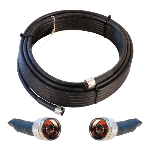
Ultra-low loss cable commonly used with pro-grade boosters.
Buy Now: $17.95 - $999.95Wilson400 is a 50 Ohm ultra-low loss cable designed for large installations, which is why they are commonly paired with commercial cell phone boosters. Like the RG11, signal loss ranges from .4 to .7 dB per 10 ft, making it a great option for long and short cable runs. It's available in a variety of lengths - from 2 ft to a 1,000 ft spool.
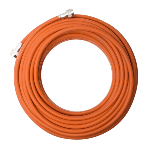
Low and ultra-low loss cable for plenum airspaces.
Buy Now: $1,500.00 - $3,000.00Wilson400 plenum cable has similar specs to the Wilson400, but it's plenum rated. It's designed for plenum area installations, which, per Article 800 of the National Electrical Code, requires a special cable to minimize the spread of fire, smoke, and toxicity. Plenum cables are made of high-rated fire-retardant material. When burned, they can self-extinguish and release less smoke and toxic fumes. Plenum cable is available in 500 ft spools. These will need to be manually terminated, and you can make custom orders by calling us at 1-800-919-7442.

Protect Your Investment with a Lightning Surge Protector
Similar to how cell phone cases and screen protectors are designed to protect your Apple or Android device, some signal booster accessories are designed to protect and ensure the longevity of your signal booster system. Not only that, but they also help protect people, property, and electrical equipment. Enter Lightning Surge Protectors.
What is a Lightning Surge Protector?
In short, a lightning surge protector, also known as a surge arrester or surge suppressor, is a small device designed to protect your cell phone repeater and any connected components from surges caused by nearby lightning strikes and static charge build-up.
What are Surges?
Surges, or transients, are brief voltage spikes that can reach tens of thousands of volts. They can cause fires and destroy, damage, or degrade electronic equipment. While there are different ways for surges to originate, signal amplifiers are vulnerable to lightning and static related surges.
This is where a lighting surge protector comes in handy. They will help displace the excess energy and safely ground it to protect your investment in the event an outdoor antenna is affected by indirect lighting or static build-up.
Why are Lightning Surge Protectors Important Accessories?
Most signal booster kits include outdoor antennas, which are typically installed in high exposed areas, such as the roof of a house or commercial building. The inside of the antenna and supporting brackets consist of metal components - who are great conductors of electricity. While metal alone won't attract lightning, it can collect electrical static, and as it builds, it can create a path for direct and indirect lightning strikes to follow. Even without lightning, with enough static, the energy will eventually discharge.
If your outdoor antenna falls victim to a voltage surge, without a surge arrester, the overvoltage will flow through the coaxial cables, signal repeater, indoor antennas, and possibly even your building's electrical system till the energy is grounded or dies out. How can it affect your electrical system, you ask? For a signal booster to work, it needs power. So, by plugging in the amp's power supply into a wall outlet, the surge has a direct path from the outdoor antenna to your building's electrical system and everything connected to it (e.g., appliances, game consoles, broadband modems, WiFi routers, TVs, etc.).
Damage to your booster system, building, and electrical equipment will depend on how powerful the voltage spike was. In some cases, the equipment may undergo irreparable damage, while in others, equipment performance will degrade. Even worse, an electrical overload can cause a fire or shock occupants within the vicinity.
With a coaxial surge protector installed, the energy will flow through the antenna and cable till it reaches the surge arrester. The surge protector will help displace the excess energy and ground it while allowing normal levels of energy to flow through the amplifier for uninterrupted service. In doing so, your investment, electrical system, electronic equipment, building, and occupants, are protected.
As you can see, they are extremely important for commercial and home signal boosters. Thus, if your signal booster kit doesn't include a lightning surge protector, we HIGHLY recommend one.

Protects 50 Ohm systems from lighting surges.
Buy Now: $88.97
Protects 75 Ohm systems from lighting surges.
Buy Now: $76.9550 Ohm Lighting Surge Protectors utilize N-Female connectors. They're commonly used with pro-grade systems or when using Wilson400 or LMR-400 like cable. On the other hand, 75 Ohm Lightning Surge Protectors utilize F-Female connectors. They're commonly used with residential units or when using RG6 or RG11 cable.
Do I Need a Lightning Surge Protector?
Before buying a surge protector, ask yourself the following questions:
- Is your building located in an area with frequent lightning storms?
- Do you want to protect your amplifier and other components from nearby lighting strikes or static build-up?
If the answer is yes to any of these, strongly consider a lightning surge arrester.
Do Surge Protectors Work Against Direct Lightning Strikes?
Surge protectors will not protect against direct lightning strikes. Lightning bolts carry billions of joules, which can cause a lot of damage. If your home or office is struck by lightning, the energy will discharge madly through anything it finds till it hits the ground. A small lightning surge protector is not equipped to keep your signal booster and other equipment safe from that much energy. To protect your building from direct lightning strikes, it's recommended to install a lightning rod.
Do I Need a Surge Protector for a Vehicle Booster?
No. Lightning surge protectors are not available for vehicle signal boosters. The chances of a vehicle suffering from lightning surges are very slim.
Installing a Lightning Surge Protector
To ensure your investment is fully protected, lightning surge protectors must be properly installed. This includes grounding the arrester, otherwise, it won't work.
A proper installation is quite simple and can be done in a few steps. For step-by-step instructions, refer to our article on How to Ground a Lightning Surge Protector. If you're not confident about installing a surge protector after reading the article, you can always call an electrician to do it for you, or give us a call at 1-800-568-2723 for help.
What to Do After Lightning Strikes?
Signal booster surge protectors use gas discharge tubes to detect spikes in voltage - almost like a fuse. When triggered, the surge protector grounds the excess energy.

For Wilson lighting surge protectors.
Buy Now: $4.99Gas discharge tubes don't last forever. They can withstand multiple small surges and few large surges. After dissipating multiple surges, effectiveness decreases. Not to mention, if struck by a powerful surge, regardless of how new or old the gas discharge tube is, it can blow out - leaving the signal booster and your electrical system unprotected. Whatever the case may be, the inexpensive gas discharge tube will need to be replaced. To do so, simply unscrew the slotted knob, remove the used cartridge, insert the new one, and screw the slotted knob back in.

Customize Your System with Barrel Connectors, Crimp Connectors, & Adapters
Coaxial connectors, crimps, and adapters are probably the most common amplifier accessories since they're used to join cables with other signal booster components. With these accessories, you're able to better customize your system.
Do I Need a Barrel Connector, Crimp, or Adapter?
The majority of coaxial cables are terminated; they help maintain the cable's shielding and allow you to easily connect it to a lightning surge protector, an amplifier, an antenna, etc. However, sometimes your cable's termination isn't compatible with another cable or accessory, and other times you may need to terminate the cable yourself. Determining which accessory is best for your system will depend on your cable or coaxial terminations.
If your installation requires you to connect multiple cables with the same terminations, you'll need a barrel connector. Both ends of the barrel connector are the same, allowing you to easily connect two cables with the same termination. They are available in F-Female, N-Male, and N-Female variants.

Easily connect cables with the same terminations.
Buy Now: $7.95 - $9.99On the other hand, what if you need to connect your cable to a cable or accessory with a different termination? In that case, you'd use an adapter rather than a barrel connector. Deciding which one is best can be confusing since they look very similar. Unlike barrel connectors, adapters have different connectors on each end, allowing you to convert your cable or accessory to a different termination for an easy installation. There are a wide variety of adapters available, so to ensure you choose the right one, make sure to verify the two terminations you're trying to connect.

Crimp connectors are very different from barrel connectors and adapters. They are ideal when you need to adjust your cable's length or if you purchased a long cable without connectors. When using a crimp connector, you have the opportunity to customize your cable length and one or both ends of the cable to make installation easier. There are a variety of different crimp connectors, make sure to choose the ones designed for your specific cable type.

Allow for custom termination when customizing cable lengths.
Buy Now: $7.95 - $9.99Crimp connectors are most commonly used in professional installations. Special tools are needed to cut the cable and properly attach the connector, such as a stripper tool, crimper tool, etc.
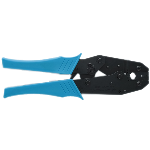

Difference Between Connectors and Adapters
The difference between connectors and adapters is how they're used. An adapter is used to connect two types of coaxial terminations that are completely different from each other. For example, if you need to connect an SMA-Female termination to an N-Female termination, without an SMA-Male to N-Male adapter, it can't be done. A connector, on the other hand, is used to terminate a cable (crimp connector) or connect two similar cable terminations (barrel connector). For example, if you're trying to connect two cables with N-Male terminations, you wouldn't be able to without an N-Female to N-Female connector unless you customize the second cables termination with a crimp connector, which isn't practical for everybody.
Difference Between Barrel Connectors and Crimp Connectors
Crimp connectors are used to custom terminate the ends of coaxial cables to achieve exact cable length. Barrel connectors, on the other hand, are used to connect two terminations that are exactly the same, making the connections incompatible with each other. As mentioned, crimp connectors are mainly used in professional installations, while barrel connectors can easily be integrated into any signal booster installation without needing extra tools.

Easily Install Multiple Indoor Antennas with Splitters
In some cases, one indoor antenna simply doesn't do the trick. Large homes, thick walls, multiple floors, and other building materials hinder a signal boosters coverage area, resulting in poor cell reception in areas where it's needed. Using multiple indoor antennas can help overcome such challenges, allowing for better in-building cell coverage, in which case, a splitter is needed. Before purchasing a splitter and additional antennas, it's important to know how they work and when it's best to use them.
How Do Splitters Work?
As you probably already know, most signal boosters only have one indoor antenna port, preventing you from using multiple indoor antennas. A splitter connects to one input (your signal amplifier) and allows you to evenly split the boosted signal between 2 to 4 outputs (indoor antennas).
Splitting the signal introduces a small amount of signal loss per port. The amount of signal loss will vary across splitter type and manufacture. Our two-way splitters have a -3 dB loss per port, three-way splitters have a -4.8 dB loss per port, and four-way splitters have a -6 dB loss per port. As mentioned earlier, while these numbers may not seem significant, since dB is measured on a logarithmic scale, every -3 dB of signal loss is equivalent to cutting down half of the boosted signal strength.
To ensure each antenna is receiving equal amounts of signal and covering the same amount of area, each antenna cable run should be about the same length. Signal loses strength the longer it travels, so the antennas utilizing longer cables will broadcast weaker signals and cover less ground. If unequal cable runs are essential, a tap may be a better option.
Things to Be Aware of When Considering a Splitter
Because splitters introduce some loss, there are a few things to be aware of:
- You should not consider a splitter if your amplifier has less than +65 dB of gain.
- While splitting the signal allows for better coverage throughout a building, it reduces each antenna's coverage area. For example, if your repeater can cover 2,000 square feet with a single antenna, you'll find that a four-way split will result in each antenna covering about 400 sq ft after experiencing some signal loss.
- Those in areas with decent outside signal have enough incoming signal to feed the splitter without affecting coverage and signal strength too much. However, using a splitter in weak signal areas isn't generally recommended. Doing so will decrease signal strength and coverage area substantially, resulting in unsatisfactory coverage at each antenna.
When Should I Buy a Splitter?

Split the boosted signal between 2 or 4 indoor antennas.
Buy Now: $65.44 - $109.99You should buy a splitter if your home's unique layout prevents one antenna from providing the coverage you need, your building has multiple floors, or you have many individually walled rooms you need to cover that require similar cable runs.
HOWEVER, before buying a splitter, you should determine if you have decent outside signal. To do so, you can look at the bars on your phone or measure your signal strength in dBm (most reliable signal measuring method). Decent signal is usually 3+ bars or -95 dBm or better. If you do have decent signal, and your amplifier features +65 dB of gain or higher, a splitter is a good option. If you have weak outside signal, and you're receiving phenomenal coverage with one antenna, a splitter can be considered.
Which Splitter Should I Get?
To determine which splitter to get, you first have to figure out how many antennas you need. If you need help, please call us at 1-800-568-2723. Once that's sorted, you should get a splitter that features that exact number of ports. The more ports on the splitter, the more loss each split will undergo. Finally, consider the cable you're running. If your booster system uses 50 Ohm cable, get a 50 Ohm splitter. If the booster uses 75 Ohm cable, get a 75 Ohm splitter.

Easily Install Multiple Indoor Antennas Requiring Unequal Cable Runs with Taps/Couples
Depending on your home or business' size and layout, it may not be feasible for all indoor antennas to utilize similar cable lengths, resulting in unequal coverage areas with a splitter. In this case, a tap, also known as a coupler, may be a better option.
What are Taps and How are They Different from Splitters?
Like splitters, taps are designed for multiple indoor antenna runs. However, rather than splitting the signal equally amongst all antennas, they split it unevenly, allowing the system to push a stronger signal through one output. This is especially helpful during long cable runs since signal loses strength the longer it travels. Thus, sending a stronger signal through one port allows equal signal output from each antenna along the run.
How do Taps Work?
Just by looking at a tap, you may be thinking that it only allows for two antenna runs with different signal loss at each port, which is understandable seeing as they look very similar to splitters. However, the way they're designed allows you to use multiple taps to connect more than two antennas.
The incoming boosted signal is received through the input port from the main line (the coaxial cable connected directly to the amplifier) and split between the tap and passthru ports. The tap port is used to drop antennas along a run, while the passthru port allows you to continue the main line. The main line can be used to run a long cable to either drop a second antenna without undergoing significant signal loss or attach another tap to add more antennas without sacrificing too much signal.
Because taps unevenly split the boosted signal, they are mostly for setups that have one inside antenna relatively close to the amplifier with the others being far away (requiring a long cable). The closest antenna will naturally receive a stronger signal because it utilizes a shorter cable. To ensure a strong signal reaches the other antennas, a small sacrifice has to be made, thus the tap port features a higher signal loss than the passthrough.

Split amplified signal with minimal loss during long cable runs.
Buy Now: $61.45 - $69.99Which Tap Should I Get?
Since taps come in different signal loss ratios, it can be difficult to determine which one is best for you.
Generally speaking, if you want to intergrade multiple taps, your goal is to maximize the amount of signal traveling through the main line first. In other words, you may want to use a tap with more loss at the beginning of the cable run to ensure the second tap or antenna receives a strong signal. With any additional tap, you'll want to prioritize the signal the antennas receive over the signal transmitted through the main line. Thus, for your second or third tap, you may want to use a tap with less loss to ensure a strong signal reaches the dropped antennas for a good coverage area.
The best tap(s) for your needs will be based on your existing outside signal and how many you want to install. If you're having trouble choosing a tap, feel free to call us at 1-800-568-2723.
Why Should I Get a Tap Over a Splitter?
There are two major reasons to buy a tap over a splitter.
First, the goal of any signal booster accessory is to best preserve your boosted signal and distribute it in the most effective way possible. Taps are an effective tool for this because they can outperform a splitter by keeping the antennas at roughly the same strength, even if they require long cable runs. With a splitter, the antennas using a shorter cable will receive a stronger signal while those farther away receive a weaker signal.
Second, with a tap, you're looking to run a single length of cable over a long space. A splitter will require two or more cable runs, each of which gives a certain amount of loss depending on how far the runs are. This not only increases the total amount of cable to run, but it costs more. A tap can perform with just a single line of cable.

Easily Install Multiple Outdoor Antennas with Diplexers/Combiners
If you're looking to maximize the amount of signal your system gives you, you're most likely using a Yagi antenna to snag the strongest signal possible. Unfortunately, a single Yagi antenna can only point in one direction - ideally towards your closest cell tower. Because of their directionality, more often than not, they'll pick up certain frequencies from one carrier. If you want total carrier coverage or to further improve your carrier's in-building signal, you may need multiple Yagi antennas pointing at different cell towers since they broadcast different cellular frequencies. To connect multiple directional antennas to a single amplifier, you'll need a diplexer, also known as a combiner.
What are Diplexers and How Do They Work?
A diplexer/combiner is an accessory designed to combine two outside antennas operating on different frequencies with one amplifier. One antenna is meant to pick up low band frequencies (600 - 960 MHz), while the other picks up high band frequencies (1630 - 2300 MHz). Websites like Cell Mapper can help you figure out what frequencies each cell tower near you is broadcasting since they vary by location and carrier.
With a combiner, you'll be able to utilize two directional antennas to point at two of your carrier's cell towers for a stronger in-building signal. This is especially helpful for those in areas with incredibly poor outside cell signal. The antennas can also point at different carrier cell towers to boost multiple cellular providers simultaneously.
In addition to combining two antennas, diplexers also allow you to combine two amplifiers with one inside antenna.
Is a Splitter the Same as a Combiner?
While splitters and combiners appear to be similar, they're actually opposites. A splitter receives the boosted signal and splits it between multiple outputs, while a combiner receives separate incoming signals and combines them into one.
Can I use A Diplexer to Combine Two Omni-Directional Antennas?
In theory, yes, you can use a diplexer to combine two omni antennas. In practice, it is not recommended. Since omni-directional antennas can receive cell signals from every direction, there is no need to use a diplexer to combine two of them. If you did, however, the two antennas will most likely interfere with each other, resulting in oscillation.
When Should I Buy a Diplexer?
Diplexers are great options for when you're either trying to combine signals from different carriers, or when cell signal is so weak that in order to get a usable signal, you have to take the strongest signal from different directions. If you find yourself in either of these situations, a diplexer can provide superior signal for a low cost.
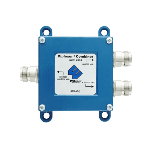
Our diplexers are only available in 50 Ohms. If your system isn't utilizing 50 Ohm cable, you'll need an adapter.

Attenuate Signal to Eliminating Signal Overload & Improve Performance with Attenuators and Filters
Signal boosters amplify cellular signals operating under five different frequency bands. In situations where the system is receiving too much signal (sounds weird, but entirely possible) from one or multiple cell towers, the booster can overload. Per FCC regulations, this leads the system to reduce the amplification power of the overloaded bands or shut off the overloaded bands to prevent harmful interference with nearby cell towers, which affects calls and data.
Depending on the booster you have, the light patterns or LCD screen will tell you if your booster is experiencing signal overload. Make sure to check your manual for this information as it can differ across manufacturers.
Overload can be easily fixed by moving the antenna to a spot with weaker signal or turning it away from a signal that's too strong. If this doesn't work or isn't feasible and your booster indicates one or multiple bands have reduced gain due to overload, one or more bands have shut off due to overload, or you simply aren't receiving the desired amplification due to overload challenges, you may need an attenuator or a band 5 filter.
What are Coaxial Attenuators?
Attenuation is the loss of signal strength. So, a coaxial attenuator, also known as an RF attenuator, is a device designed to reduce the strength of incoming cell signal.
How do RF Attenuators Work?
The job of an attenuator is quite simple. They are installed between your outdoor antenna and the amplifier. The attenuator prevents a certain amount of signal from reaching the amplifier, thus eliminating overload challenges. They can reduce signal strength by 10 or 20 dBs across all frequencies.
For obvious reasons, attenuators are not recommended for homes and offices located in weak signal areas. Those who would benefit are homes, offices, and commercial buildings located in the city or suburban areas where cell signal tends to be stronger due to a higher density of cell towers.

50 Ohm attenuator reduces incoming signal strength by 10 dB
Buy Now: $49.95
50 Ohm attenuator reduces incoming signal strength by 20 dB
Buy Now: $51.95Our attenuators are only available in 50 Ohm N-Female variants. If you don't have a 50 Ohm cable, you'll need the appropriate adapter to connect it to your 75 Ohm cable.
What is a Filter?
Filters are devices designed to filter out or attenuate undesirable signals on a specific frequency channel (which is a section of a frequency band) while the other bands experience minimal attenuation. That being said, if you're only experiencing overload challenges on one frequency band, more specifically band 5, our Band 5 Signal Booster Filters may be a better option than an attenuator.
How do Band 5 Filters Work?
Band 5 Filters are best used when receiving too much signal on Band 5 (also known as the 800 MHz band) from multiple cell towers. Since it's commonly broadcasted by cell towers from different carriers, it's easy to overload it, which is why this signal booster accessory makes sense.
If your amplifier is receiving too much signal on Band 5, the booster will reduce that band's amplification or cause it to shut down. This can lead to reduced coverage at each antenna point and weaker in-building signal for one or multiple carriers, which isn't ideal.
To fine-tune the system, prevent overload, and improve performance, rather than reducing signal strength across all frequency bands, this device will significantly filter out or attenuate the unwanted signals (strong signal from carriers who you don't need too much signal from or need at all) from Band 5 before the signal reaches the amplifier.
There are two versions of Band 5 Filters: one filters out the undesirable signal on Band 5 Channel A (frequencies 824-830 MHz), while the other filters out the undesirable signal on Band 5 Channel B (frequencies 840-849 MHz).

Band 5 Ch. A or Ch. B filter for systems with N or F connectors.
Buy Now: $199.99Which Filter Should I Get?
To choose the best filter for your system, you'll need to know:
- Which carrier or carriers you are trying to amplify to identify whose signal isn't a priority,
- Which frequency channels the priority carriers are using to identify which channels are important for the booster's performance,
- Which frequency channel is causing the system to overload to determine if a Band 5 Filter is right for you and wisely choose between the two options without hampering the frequencies you need.
Acquiring such information can be tricky. A great tool you can use to obtain that information is a signal meter. If you can't get your hands on a signal meter, you can also call us at 1-800-568-2723 for a professional opinion.

Helps detect signal strength for all major 3G & 4G cellular bands/frequencies and more.
Buy Now: $529.99Difference Between Attenuators and Filters
The main difference between an attenuator and a filter is that an attenuator reduces incoming signals by a certain amount across all frequencies, while a filter attenuates certain frequencies without significantly impacting the others.
Should I get an Attenuator or a Filter?
If you are experiencing adequate signal boost even though one or multiple bands show gain has been reduced due to signal overload, you do not need an attenuator nor a filter. However, if you are not experiencing adequate signal boost, choosing between the two comes down to which bands are overloading.
If you're experiencing signal overload across one or multiple frequency bands, an attenuator may be the best option. On the other hand, if you are only experiencing overload issues on Band 5, opt for a filter, this way you aren't attenuating necessary frequencies. If you are still unsure of which to choose, please call us at 1-800-568-2723.
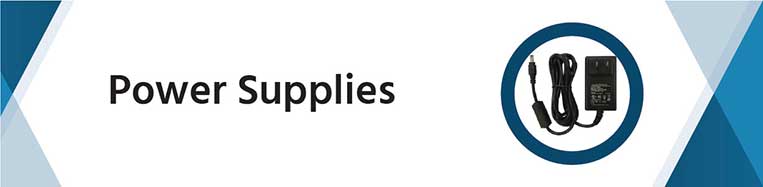
Feed Power to Your Amplifier with the Correct Signal Booster Power Supply
A power supply is required to operate any Wilson amplifier - they provide the external power needed to power a signal booster system.
There are different types of power supplies available, and each amplifier may have a specific power requirement and jack compatibility. When shopping for a spare or replacement, ensure that you get the correct one for your amplifier unit. If you're unsure of which power supply to get, take a look at your amplifier's manual or give us a call at 1-800-568-2723.
Home and commercial units use standard wall outlet power supplies. Here are a couple of our top wall power cords:

Designed to work with 6V amplifiers.
Buy Now: $24.99
Designed to work with 12V amplifiers.
Buy Now: $39.99
5V/3.5A wall outlet power supply. Designed for the Home MultiRoom.
Buy Now: $24.99For vehicle applications, there are two options available.
- The standard DC cigarette lighter adapter - plugs directly into the cigarette lighter socket.
- The hardwire assembly - connects directly to a power source within the vehicle. This could include the steering column or the battery. This power supply is usually installed by audio and alarm professionals or electricians.
Here are a couple of power cords for vehicle signal boosters:

Designed for 6V vehicle amplifiers.
Buy Now: $24.99
Hardwired power cord for 6V vehicle boosters.
Buy Now: $29.95
12V hardwire power supply designed for Drive Reach Fleet and other Wilson signal boosters.
Buy Now: $29.99

Simplify Your Antenna Installation with an Antenna Mount
Mounts don't need much of an explanation. They're used to easily mount your indoor or outdoor antennas to capture or broadcast cell signals. They're a necessary buy if you plan on installing your indoor antenna on a wall, or your outdoor antenna on a roof or window and don't have a chimney or other pole in just the right place to capture the strongest signal.
With so many mount options, it can be tricky to figure out which antenna mount is right for you. Fortunately, we're here to help you find the perfect mount for your situation if your booster kit doesn't include one, or the perfect replacement.
Outdoor Antenna Mounts for Commercial & Residential Buildings
The 10'' Pole Mount is the Goldilocks (just right) option for most homes and commercial signal boosters since it can be installed anywhere for optimal results. It's primarily used to set up omni-directional and Yagi antennas. If you have any concerns about placing your antenna in the best possible location, this mount is for you.

If you already have an existing pole on the perfect spot, or you want to mount the antenna on the eaves of your house, the Omni Antenna L-Bracket Mount or Pole Mount Bracket for directional antennas may be a better option.
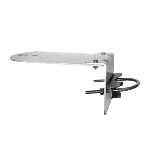

For free-standing installations, meaning the antenna doesn't need to be installed on your roof, consider the 25 Ft Antenna Mounting Telescoping Pole. This mount is perfect for RV's, motorhomes, and anybody who can't or doesn't want to install an antenna on the roof. Plus, in some cases, this mount may be higher than your home, so if your antenna can't detect a usable signal on the roof, it may just need to be installed higher to surpass any obstacles blocking the signal.
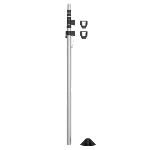
Outdoor Antenna Mounts for Vehicles
While many vehicle boosters utilize a 2-in-1 magnet mount antenna, they aren't the best mounting solution for every application.
For trucks and semis, the devil is in the details when it comes to choosing an antenna mount. It should be simple to install, secure, and versatile to ensure it can be placed in the best possible spot. Due to a semis height and over the road conditions, using a simple magnet mount could result in damage to the antenna. Thus, the best mounts to use with trucker antennas are the Mack & Freight Mount and the 3-Way Antenna Mount for mirror installation. The latter can also be used for roof edge installations.

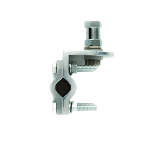
Fleet vehicle boosters are typically kitted with NMO antennas which require NMO mounts. There are two NMO antenna mount options: magnetic and non-magnetic. The non-magnetic version will require a 3/4- or 3/8-inch hole on the sheet metal surface for installation. Using a non-magnetic NMO mount better secures the antenna and prevents it from falling or moving. When looking for a non-magnetic NMO mount, make sure to choose the one that best fits your booster system since they're equipped with female or male connectors. If you don't want to drill a small hole on the roof of your fleet vehicles, your best option is the Magnetic NMO mount, which is much easier to install.

Non-Magnetic SMA-Male NMO mount. Requires 3/8-inch hole in sheet metal.
Buy Now: $19.95
If you have or want a signal booster for your boat, the Marine Antenna Mount is for you. It's designed to be placed near the cabin of your sailboat or yacht.

Best for marine antenna installations.
Buy Now: $29.95There are a few other mounts available, mostly dealing with indoor antennas, but they are pretty self-explanatory and always kitted with the appropriate antenna.
Why Do I Need to Purchase Signal Booster Accessories? Shouldn't All the Necessary Equipment be Included?
Purchasing a signal booster kit is almost like purchasing a new phone. The packaging includes the phone, a guide, headphones, and sometimes a charger - the essentials. Cases, screen protectors, fast chargers, speakers, wireless headphones, and the like, even though sold separately, are needed to protect your phone and improve your experience.
The same concept applies to amplifiers. While the kits include all essential equipment to get you started, additional equipment is sometimes needed to customize and fine-tune the system for a better experience. Plus, since the FCC regulates and approves signal booster kits, not every accessory can be included.
Accessory Questions? Contact Us
Wilson Amplifiers is a leading provider of cell phone boosters and high-quality signal booster accessories. We strive to keep people connected and ensure they get the best results out of their booster.
If you have any questions regarding which accessories you need, how they work, or anything else, please give us a call at 1-800-568-2723 or email us (sales@wilsonamplifiers.com). We'll be happy to help!
Interested in Learning More? Check Out Our Signal Boosting Info Center


Money Back Guarantee

Technical Support